Wednesday, April 24, 2019
PeopleTools 8.56 update
PeopleTools, the PeopleSoft development platform, will be updated June 1-2, 2019. During the update, PeopleSoft and MyU will be down. The update includes new homepages and navigation options. All PeopleSoft users will start receiving messages in May with more information on what to expect, including an overview video and detailed guides on the new features.
Extended weekend classroom hours during spring finals week
Finals week for spring semester begins Tuesday, May 7 with Study Day. The last day of exams is Wednesday May 15. Official University final exam schedules are available online.
Extended Hours
Saturday, May 11 (final exam day): All general purpose classrooms and computer labs will be open from 7:00 a.m. - 10:00 p.m. to accommodate scheduled and ad hoc student study.
Sunday, May 12 (study day):
All general purpose classrooms and computer labs in weekend buildings will be open from 7:00 a.m. - 10:00 p.m. to accommodate students for official University study days. Buildings will be accessible via UCard and classrooms will be unlocked. Weekend buildings include the following:
- Study days: Tuesday, May 7 - Wednesday, May 8, and Sunday, May 12
- Finals exams: Thursday, May 9 - Saturday, May 11, and Monday, May 13 - Wednesday, May 15
Extended Hours
Saturday, May 11 (final exam day): All general purpose classrooms and computer labs will be open from 7:00 a.m. - 10:00 p.m. to accommodate scheduled and ad hoc student study.
Sunday, May 12 (study day):
All general purpose classrooms and computer labs in weekend buildings will be open from 7:00 a.m. - 10:00 p.m. to accommodate students for official University study days. Buildings will be accessible via UCard and classrooms will be unlocked. Weekend buildings include the following:
- East Bank: Bruininks Hall, Folwell Hall, Keller Hall, Nicholson Hall, Rapson Hall
- West Bank: Blegen Hall, CSOM, Hanson Hall, Humphrey Center
- Saint Paul: McNeal Hall, Peters Hall, Ruttan Hall
NOTE: Building hours may vary from standard classroom hours. Be sure to carry your U Card with you at all times. Some buildings will require your U Card for exterior building access.
Making changes to variable credit/grading basis
With May/summer session nearing and fall registration underway, it is imperative to make final changes to classes requiring set credits and/or changes to grade basis. After financial aid has been disbursed, the grading basis and the number of credits for a class cannot be altered.
If you need to change the number of credits for a class from a variable number to a set number, email ocmsched@umn.edu. If you need to make a change to the grading basis of a course, submit it directly through ECAS.
If you need to change the number of credits for a class from a variable number to a set number, email ocmsched@umn.edu. If you need to make a change to the grading basis of a course, submit it directly through ECAS.
Wednesday, April 10, 2019
Make final changes to fall 2019 prior to registration on April 11
CCS is open again for emergent changes to the class schedule for fall 2019 (1199). Department schedulers may update class information (cancel, add, or change) directly in CCS.
Queued registration for fall 2019 begins Thursday, April 11, 2019. To ensure the greatest success for students, please make sure to finalize the following information in the class schedule prior to registration:
- Confirm session dates are set to the most reflective session. For reference, view session dates by term here.
- If choosing a set number of credits for a variable credit class, make those changes before students register by emailing ocmsched@umn.edu.
- Confirm grading basis. If changes need to be made, submit changes through ECAS.
- All date, day, and time changes should be made before students register to make sure to minimize student conflicts.
If any of the above needs to be changed after students have registered, email ocmsched@umn.edu to determine if changes may still be made.
CCS closes on April 23 for spring 2020 (1203)
In addition to finalizing your class schedule, please review the Requested Room Capacities for Spring 2020 prior to CCS closing on Tuesday, April 23, 2019. Best practice is to not exceed 10% of your enrollment capacity for the requested room capacity.
General purpose classroom seating capacities often changes as a result of renovation and/or re-configuration, which may impact your room assignment. If you are hoping to be placed in a specific classroom, it is very important to review current room capacities on the OCM Room Search. Below is an example scenario of when a requested room capacity exceeds the actual room capacity, so the request cannot be made.
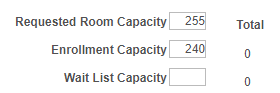
General purpose classroom seating capacities often changes as a result of renovation and/or re-configuration, which may impact your room assignment. If you are hoping to be placed in a specific classroom, it is very important to review current room capacities on the OCM Room Search. Below is an example scenario of when a requested room capacity exceeds the actual room capacity, so the request cannot be made.
Scenario: You have a class that wants to meet in Tate B50 to utilize the Demo Bench in the room. The class has an Enrollment Capacity of 240 and a Requested Room Capacity of 255.
This class will not be placed into Tate B50 because according to OCM Room Search, the actual room capacity of Tate B50 is 252.
Auto-generated course sites in Canvas for fall 2019
Canvas sites for the fall 2019 term (1199) will start being created on Tuesday, April 16, 2019. At that time, all active courses in PeopleSoft for fall 2019 will be created and instructors enrolled. Going forward after that date, new additions will be updated hourly from PeopleSoft.
Schedulers, please note the following Schedule of Classes input fields that impact Canvas:
- Acad org
- Subject
- Catalog number
- Section number
- Instructor
- Grade Access
Use the Auto Enroll from Waitlist checkbox in CCS for summer and fall 2019
As a reminder, the Auto Enroll from Waitlist checkbox must be checked on both the enrollment and non-enrollment sections of your class for it to be included in the Auto Enroll from Waitlist process. CCS schedulers can find this checkbox on the UM CCS Maintain Schedule of Classes page > Enrollment Control tab.
The checked box serves the following two functions:
- Triggers the Auto Enroll from Waitlist process if a seat is available.
- Gives priority to students on the waitlist, so open seats are not taken by other students (before Auto Enroll from Waitlist runs).
Subscribe to:
Posts (Atom)
© Regents of the University of Minnesota. All rights reserved. Equal opportunity educator and employer.
